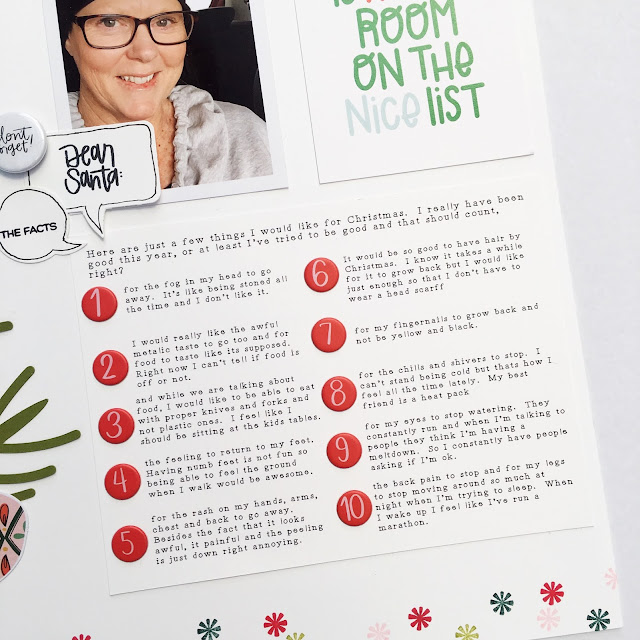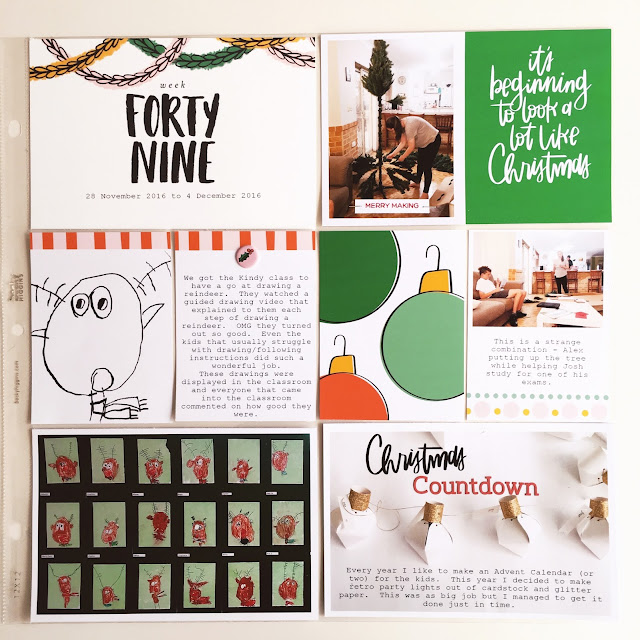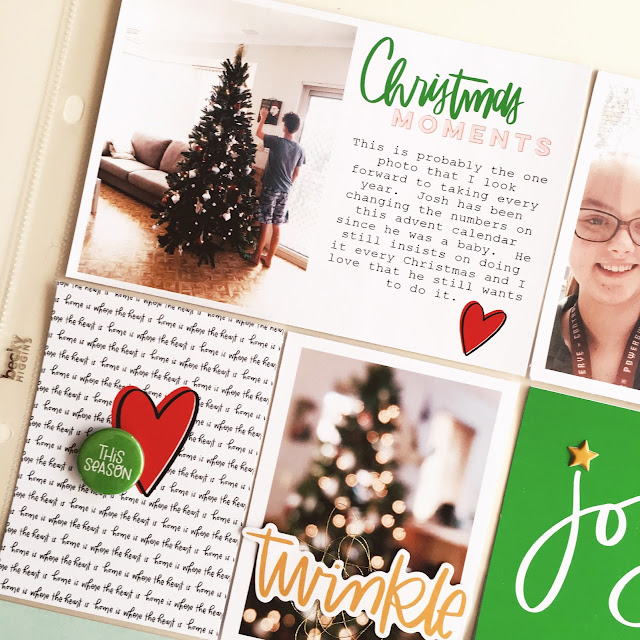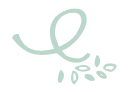I had to search high and low for these Halloween photos, all the way back to 2008 to be exact. I love these photos and looking at them instantly transfers me be back in time to one of the most fun evenings I have ever had. To give you a little bit of the back story, I was working at Tomorrow's Memories, a scrapbooking store here in Perth. The store would host moonlight crops (6pm till midnight) every 2nd Friday night. They were lots of fun and many of the ladies were regulars not only to the crops but to the store as well so we all knew each other well. As this particular moonlight fell on 31st October we decided to host a Halloween Crop night. All the ladies got into the spirit of things, they dressed up, took part in all the challenges and games and just had a damn good time.
I thought for this particular layout I would explain my process about how I go about putting a hybrid layout together. The double page layout above is all done using digital products from
Paislee Press available from
The Lily Pad. When I am creating a digital page I usually create the layout first in Photoshop to give me an idea of how I want to layout to look.
I don't necessarily include everything in the digital layout, just enough to give me an idea of how things fit together and what size I need everything to be. I do spend a little bit of time on this part because once I have decided on the final layout, I really then just want to print things out and stick it all together.
Here are the two pages as digital versions before I print everything out:-
Once I am happy with the digital version I then decide what I want to be printed on the background/cardstock page and what I want to print, cut out and stick to the background. Very similar to how you would choose a piece of pattern paper to be your background/base paper and then you stick your photos and embellishments to that.
To give you an idea of what I mean, below is a photo of one of the layouts when I have printed it out and before I stick it all together:-
You can see above that on my background I printed the spider web, the word "halloween" and the pattern paper (coloured circles) which I altered a little. I changed the colour of some of the circles to match my photos (the beauty of digital paper). I then printed on a separate sheet the photos, journaling and a couple of digital elements/embellishments.
Then it's just a matter of sticking everything down. Usually I stick everything down in line with the digital version, but sometimes I do move things around. You will notice in the digital version I didn't include the journaling. Also on the Halloween Crop layout, the "crop" is actually letter stickers. I knew I wanted to add letter stickers so I made sure that I left enough room to add them after everything was printed.
Below I show the layouts side by side. Digital is on the left and the hybrid layout is on the right. The colouring is slightly different on the hybrid layouts due to it be a photograph:-
Digital products give me the freedom to create pretty much I want to:-
Digital products me that I can use the same thing over and over again
Digital products allows me to change the size of anything
Digital products lets me change the colour
Digital products gives me the option to delete certain parts of something if I don't want it.
Really, I could go on and on about digital products but I won't. I still love the physical stuff like pattern paper and embellishments but digital just gives me another way to be creative.
If you have any questions please let me know. Thanks for stopping by and I hope your week is a good one.
Love me :-)